


Motion graphics templates, or .mogrts, are a valuable tool for anyone using Adobe Premiere to create motion graphics. These templates allow users to easily create complex animations and graphics with minimal effort and time, making them an efficient and cost-effective solution for video editors and motion designers.
One of the primary benefits of motion graphics templates is their ability to save time. Rather than starting from scratch in After Effects, users can simply select a template and customize it to fit their needs. This can significantly reduce the amount of time it takes to create high-quality motion graphics, allowing users to focus on other aspects of their project.
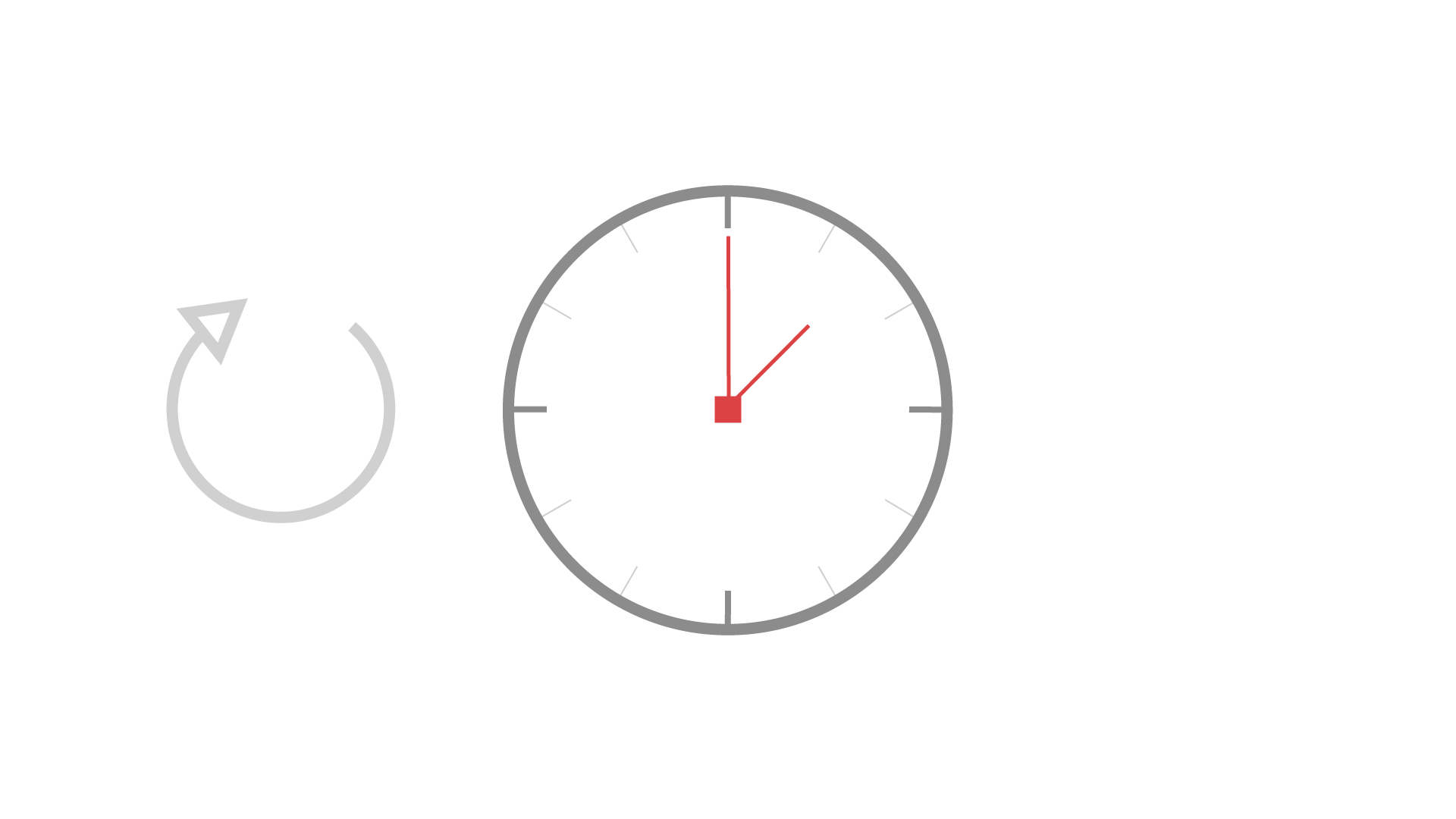
Another advantage of motion graphics templates is their versatility. Many templates are designed to be used in a variety of different projects, allowing users to easily incorporate them into their workflow. Search for different categories in our shop. This flexibility can be especially useful for video editors working on tight deadlines, as it allows them to quickly and easily add motion graphics to their projects without having to spend a lot of time creating them from scratch.
.jpg)
Another benefit of motion graphics templates is their professional appearance. I've been designing motion graphics for over 10 years for brands such as LinkedIn, Scotiabank, and Dunkin' Brands. I've sold over 50,000 templates on marketplaces such as Adobe Stock. Mogrts are especially useful for video editors who may not have a lot of experience with motion graphics, as it allows them to create high-quality graphics without having to invest a lot of time and effort into learning complex software or design techniques.
One of the key features of motion graphics templates is their ability to be customized. Most templates come with a variety of options for customization, allowing users to easily modify them to fit their specific needs. This can be as simple as changing the text or colors of a template, or as complex as adding or removing elements. This level of customization allows users to create unique and personalized motion graphics that match their brand or style.
.jpg)
In conclusion, motion graphics templates are a valuable tool for anyone using Adobe Premiere to create motion graphics. They offer a number of benefits, including saving time, being versatile and efficient, and having a professional appearance. By using Motion Forward templates video editors and motion designers can easily create high-quality graphics without having to spend a lot of time and effort doing so.