

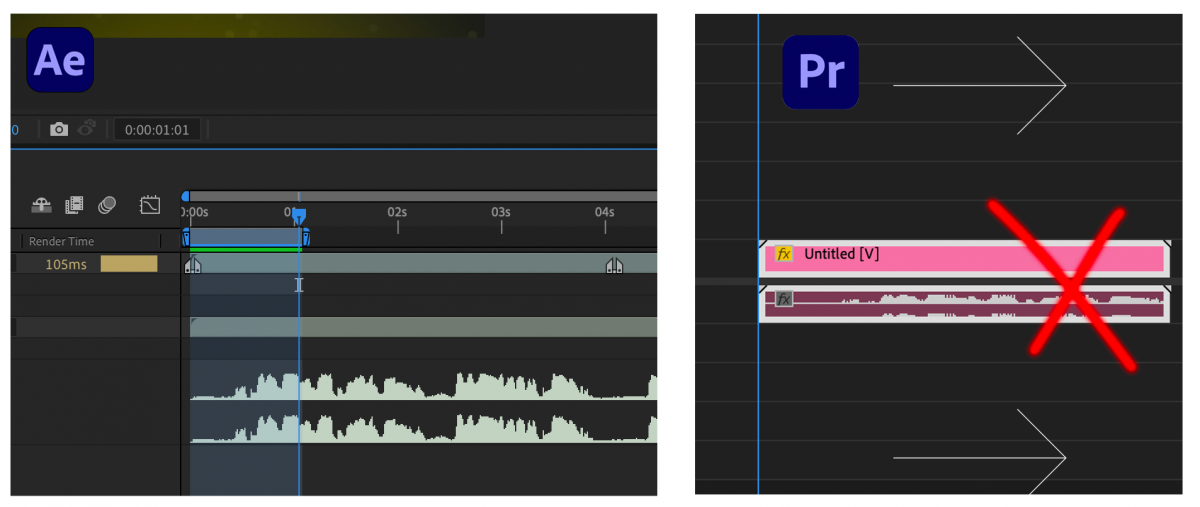
As a motion graphics template designer, I build Media Replacement Templates (.mogrt files) to speed up editor's workflows. But recently, I ran into an issue with Protected Regions.
Protected Regions are a handy feature that allow me to lock certain parts of a template in place while still being able to edit or extend other parts. However, when I used a template with audio included, I noticed that Protected Regions weren't working as intended.
Premiere can't determine which part of the audio to protect and which part to allow me to edit. As a result, Protected Regions weren't functioning as they should.
If you're using Premiere Media Replacement Templates with audio and need to use Protected Regions, be aware of this issue and plan accordingly. But don't worry, there are workarounds that will allow you to use Protected Regions while still manipulating the audio separately.